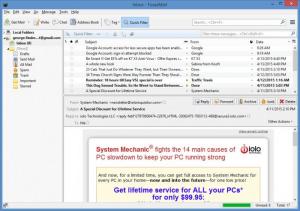FossaMail
38.0.0
Size: 31.16 MB
Downloads: 3840
Platform: Windows (All Versions)
Since FossaMail is based on Mozilla’s Thunderbird, it has the same functionality to offer. Or to put it on other words, FossaMail is an email, newsgroup, news feed, and chat application, just like Thunderbird. You can use it to stay on top of your email, to stay on top of the latest news, and to chat with others.
FossaMail provides support for 32- and 64-bit Windows and Linux editions (Windows Vista or newer, recent Linux distributions). To get FossaMail up and running on a Windows PC, you’ll have to complete a simple installation process. The setup wizard that guides you through the installation will ask you to pick between a Standard and a Custom Installation. It will also ask you to set FossaMail as your default mail application.
The first time you launch FossaMail, it will ask you to create a new email account. This is where I have to mention that FossaMail lets you create several types of accounts: email, chat, newsgroups, and feeds.
As I was saying, you will be asked to create a new email account. After that you will be asked if you want to use FossaMail as the default client for email, newsgroups, and feeds, if you want to allow Windows Search to search messages, and if you always want to run this check when FossaMail starts.
The interface is just what you would expect from an email client. And that is a good thing. It means that you will quickly get accustomed to it. Access the Options menu, click on the Display tag, and you can play with some interface customization options: change the default fonts and colors, manage existing tags, add new tags. From the aforementioned Options menu you can play with many other settings that govern how FossaMail works.
FossaMail is free and open source software. The source code is available on GitHub.
The free and open source FossaMail is just as useful as Mozilla’s Thunderbird. It is a very handy email, newsgroup, news feed, and chat application for Windows and Linux.
Pros
FossaMail provides support for 32- and 64-bit Windows and Linux editions. Installing it on a Windows PC is an effortless task. FossaMail’s interface has a familiar layout. You can play with lots of settings that govern how FossaMail works. FossaMail is an email, newsgroup, news feed, and chat application. FossaMail is free and open source.
Cons
None that I could think.
FossaMail
38.0.0
Download
FossaMail Awards

FossaMail Editor’s Review Rating
FossaMail has been reviewed by George Norman on 15 Apr 2015. Based on the user interface, features and complexity, Findmysoft has rated FossaMail 5 out of 5 stars, naming it Essential